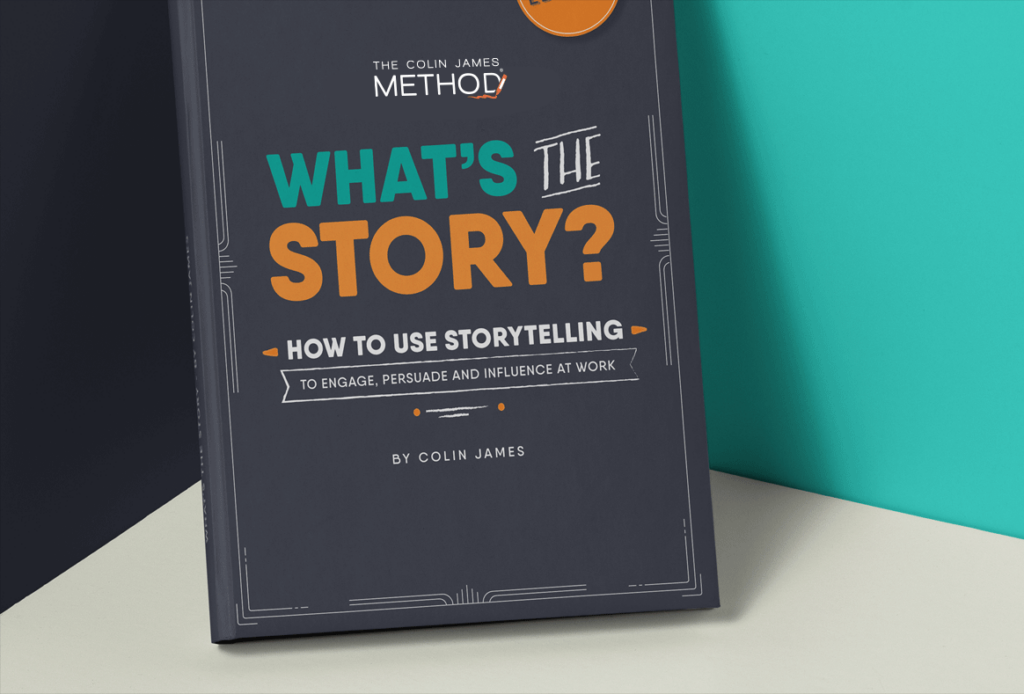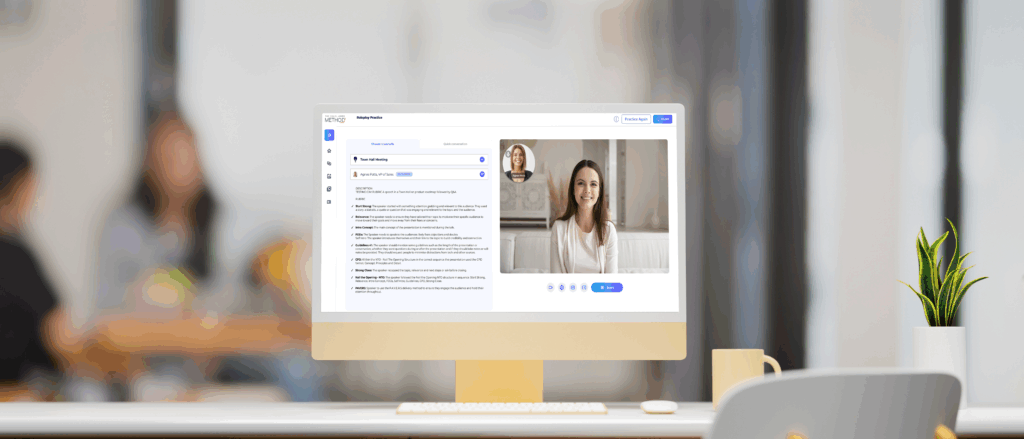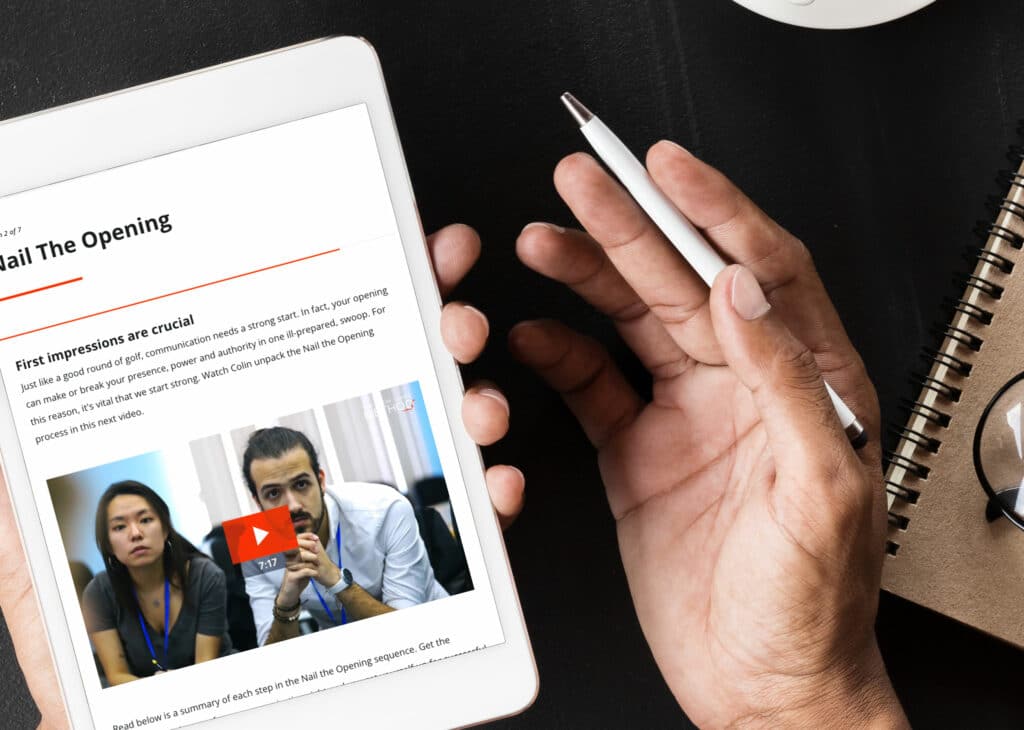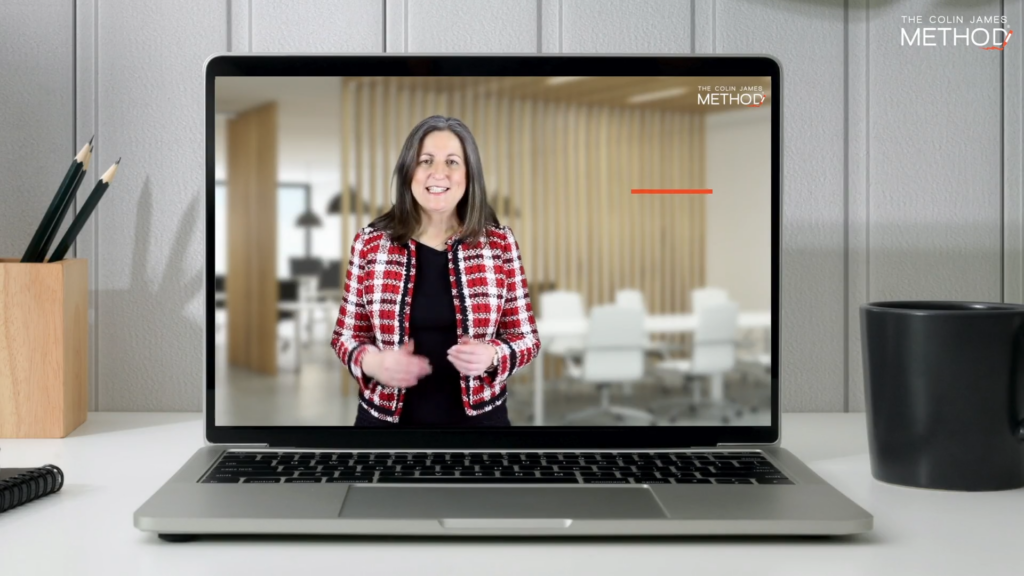Social distancing measures may be relaxing in some countries but their imprint on how we now do business is here to stay. Virtual meetings and presentations are part and parcel of remote teams and become vital as globalisation and technology rapidly expands. Ensuring you have the process for delivery perfected now will give you the upper hand in your online presentations.
Meeting colleagues and clients via video call is flexible, cost effective and requires minimal effort. However, without face-to-face presence, it’s harder to build rapport, influence and engage people with our message.
Over the past few months we have been flooded with queries on how to set up for success in online presentations and over the years a healthy mix of research and trial and error with video conferences of varying sizes has provided me with some wisdom to share.
Simple adjustments to your setup will make an enormous difference. From casual one-to-one meetings to professional virtual keynotes, ensure you have the right tools and technology to support interaction and impact.
Watch my video below for my key setup points.
What are the best online presentation tools to support your success?
Whether you’re delivering to an audience of one or many, consider these core elements in your video call setup to provide them the best possible experience:
Lighting
Be sure to position yourself so light is casting toward your face, instead of behind or above you. This will improve the quality of image in your video, ensuring you look your best and your audience can see you clearly. Natural lighting works very well, so facing a bright window is recommended. For those with the space and budget for soft box lights, this allows you to control the lighting more and achieve a more professional result.
Relying on downlights or lighting yourself from above tends to cause unflattering shadows down the face, making us look tired. It’s also not particularly bright on camera. It doesn’t hurt to have the lights on in the room when you’re presenting but adding another light source in front of your face as well will make the difference – even if it’s just a lamp or the torch from your phone.
Having your key light source behind you is also a big no-no. Avoid sitting with your back to a window or bright light, as this will mean your audience can only see your dark silhouette. Not exactly engaging or personal!
Visuals
When your audience’s entire experience of your online presentation is through your camera, their view needs to be as eye-capturing as possible to avoid distractions and disengagement. Simple camera tricks can set you apart from your peers and provide a quality experience.
Lift the camera to your eye height. I repeat: Lift the camera to your eye height.
We’ve all seen the unflattering camera view from below going up people’s noses or off to the side where they aren’t even facing. This view is neither engaging for your audience to watch, nor flattering to your features. Front on, at eye height is best. This allows your audience to have a clear view of your facial expressions, gestures and movement.
Use a corner of the room as the centre point of your screen. This means when you stand in the middle of your frame, the lines of each wall will draw your audience’s eye to your face. It also creates more depth to their view, instead of a flat, plain background which can seem rather 2-dimensional.
Try not to show the ceiling of the room behind you when you’re presenting. This can feel like you’re in a shoebox. Adjust your camera so the frame captures you, with a bit of space above your head but no view of the ceiling.
A simple way to avoid displaying home clutter or unwanted views is by using the ‘virtual backgrounds’ feature. The best result is achieved by presenting in front of a green screen so you have a crisp outline for the camera to grab and impose onto a scenic image of your choice, however it can still be achieved relatively well with built-in options in Zoom and Microsoft Teams etc. if you don’t have access to one.
Without the physical energy in the room with us, how you build rapport and connect with your audience in online presentations is key. Simple tricks can help you and your audience personalise the experience.
Connection
Look down the camera. I know, it’s more than just tempting to look at ourselves on screen in video calls, it’s simply habit. But looking straight down the camera as though into the eyes of your audience will draw their attention and build a more personal experience when you’re communicating. I have a reminder note, with a big arrow next to my camera so I don’t forget.
The quality of your audio is also important. Your voice is a key tool to energise and engage your audience which is why you need to have the right microphone setup. Rooms that cause extra echo or simply a fuzzy audio connection can significantly dampen your impact when you are communicating. I use a lapel for when I’m presenting on my feet and another microphone suited to close up sound when I’m seated. See what works best for you.
As you can see, there are loads of ways we can enhance the experience for our audience when delivering online presentations. As the business world continues to shift towards these practices, ensuring you have the tools and know-how to make it work well will ensure you have the best opportunity to drive your message and objectives as we enter the age of remote work. Learn more about how we can deliver deeply engaging, interactive and effective virtual classroom training that shifts behaviour and mindset here.
The Colin James Method® Facilitators train corporate executives to improve their professional communication skills with a proven methodology. Our highly trained Facilitators and Coaches are recognised for their experience in their fields and have worked with many individuals and organisations around the world to master the art of communication.