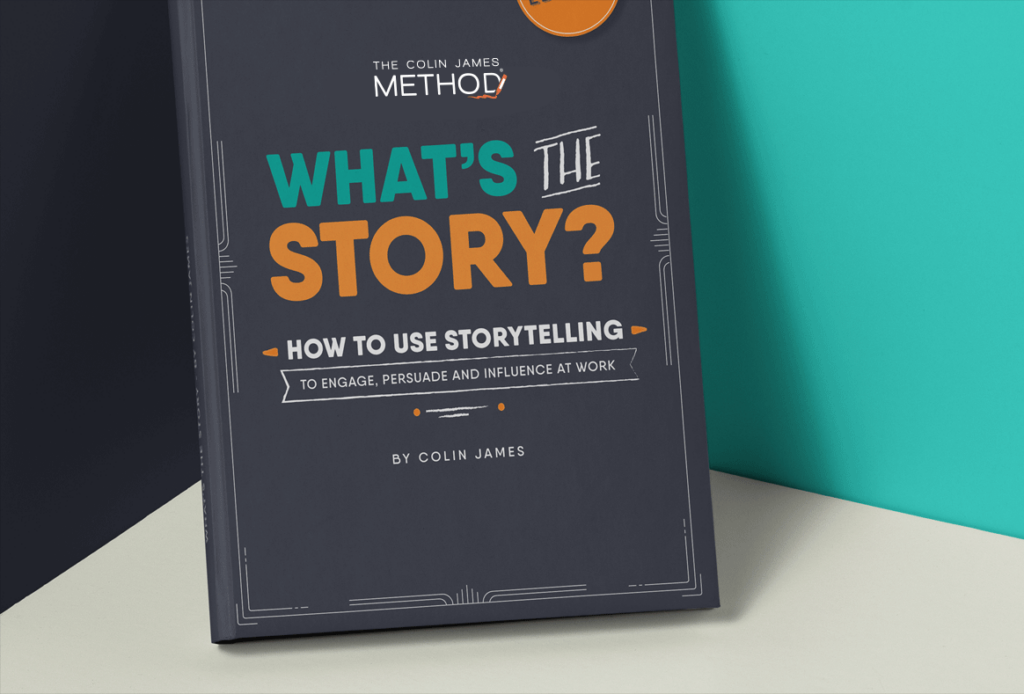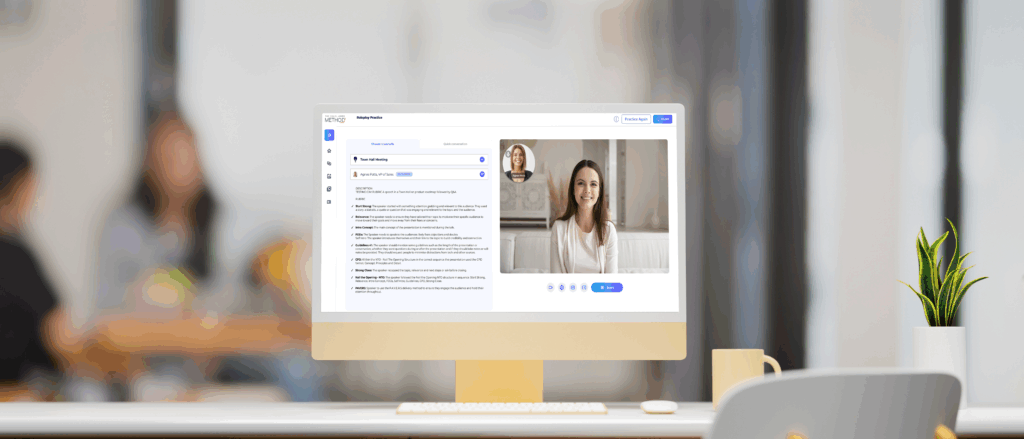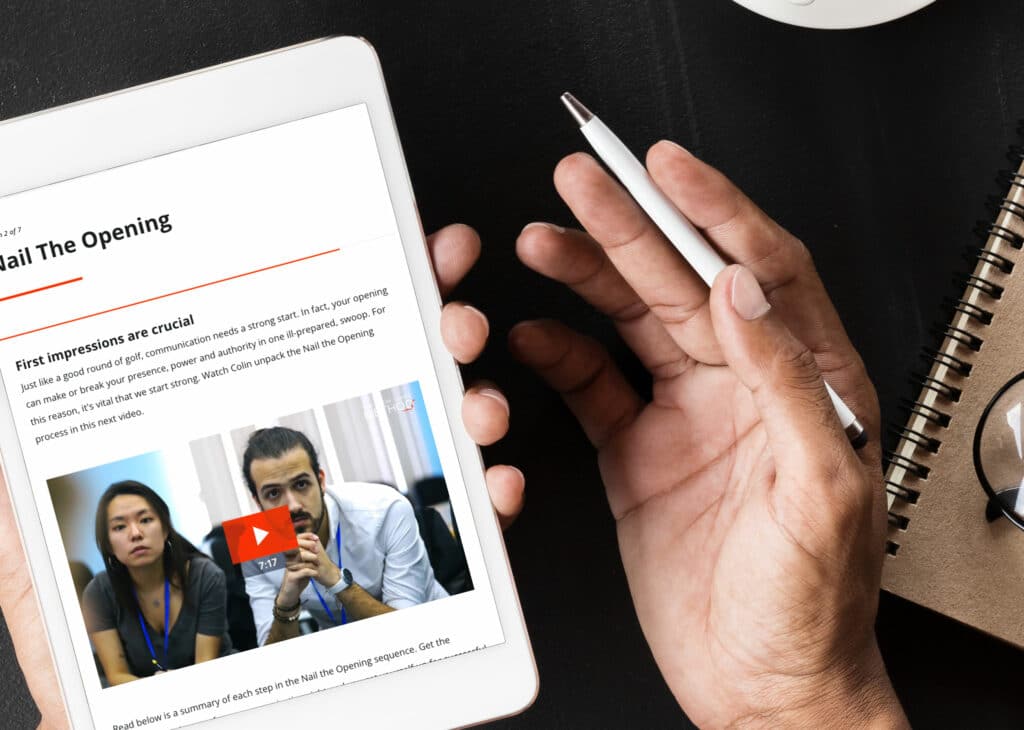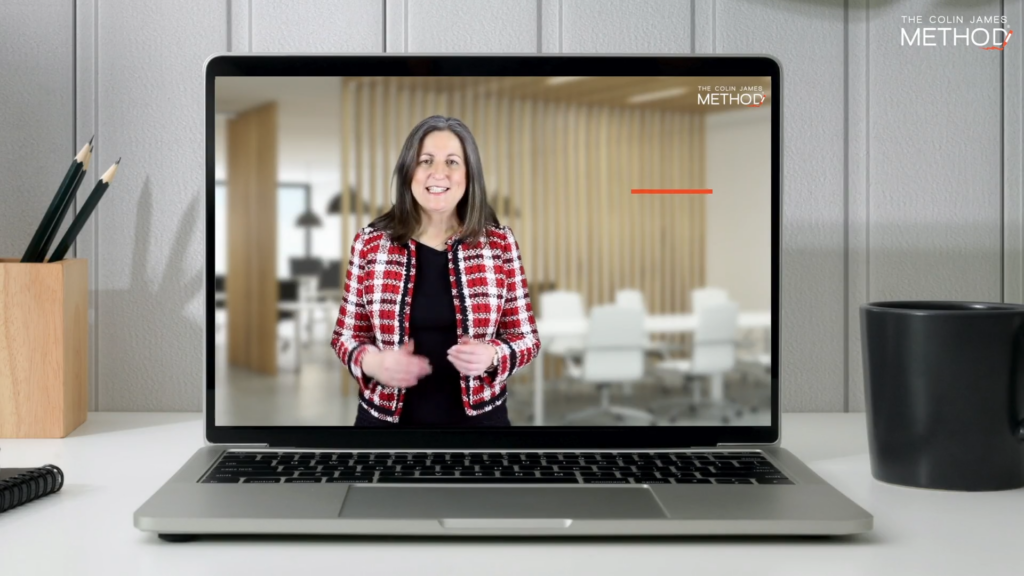Blog bites:
- PowerPoint as a visual aid, not a script aid
- Reveal your ideas slide by slide
- Create colourful presentation drawings
- Include less information on fewer slides
We see it far too often: someone standing in front of an audience, lazily clicking through a 30 slide PowerPoint presentation compiled on a mundane corporate template. And they wonder why we all start nodding off!
PowerPoint is a wonderful tool and we don’t object to its use, just how it is used. Too often we see PowerPoint being used as a ‘script aid’ for the presenter rather than as a visual aid for the audience. The ease of building slides makes it ripe for overuse. Slide after slide of bullet points and data can be paraded before a bored audience as the presenter reads them through line by line….
Spice up your presentations and engage your audience. The right visual aids can help make your presentations more interesting, impactful and influential. And you can do it with or without PowerPoint.
Let’s look at some proven presentation ideas to captivate your audience, create a richer experience and become a more powerful presenter:
Visually build your story
Think of your presentation as a strip tease. Be clear on your concept and the value to the audience and then unveil each idea, gradually building a story. Your audience will be immediately interested – and stay captivated.
Rather than exposing an entire PowerPoint slide, use the build function and reveal your ideas point by point. If you’re making a Flipchart presentation, draw or write each point instead of flipping over to a prepared page.
Use the power of imagery and icons
People love pictures. They’re always a lot more interesting than reading a big chunk of text. If you need to provide a lot of data to your audience, create a handout instead. The value you can bring is to create images or models to help your audience form meaning from all the data and also make it more memorable. The presenter who helps an audience to classify, categorise and synthesise meaning from large chunks of data is a presenter who will be appreciated.
So spruce up your PowerPoint ideas with colourful images, icons, models, symbols or letters. It doesn’t have to be a masterpiece – just a collection of colourful items to complement your written points, stimulate people’s attention and make your presentation pop.
Play with colour
Go beyond boring black and white and build your own colour palette when presenting. Even with branding restrictions, you can still experiment with colour.
Use different colours to highlight important points or action steps. Do stick to some sort of colour theme, however, as too many hues can be disjointed and distracting.
Add value to the slide
Have you ever been in a meeting when the facilitator reads every single point on every single slide? And by the time they get to the end, you’ve already read it. It’s annoying, right?
So instead of reading the slide, add value to it. Refer to the point, but explain or expand on it in your own words with examples and stories. Your presentation will be much more motivating – and you won’t have to rely on your slides for content.
Less is more
The worst thing that can happen in a visual presentation is when the person presenting runs out of time and starts frantically flicking through the slideshow, skipping crucial points.
Remember, less is more. The less information you have on each slide, and the fewer slides you have, the more attentive your audience will be.
Try the packing principle: when we pack for a holiday, we think through what we will be doing and pack everything we think that we will need…then we cut it in half. If you must use PowerPoint, experiment with no more than one slide every five minutes as a visual aid to support your key points. See the difference.
If you want to boost your audience’s engagement it might also be worth investing time in developing other elements of your presentation. Our free ebook 6 Keys to Building a Memorable Presentation will give you all the tips and tools you need to have your audience completely enthralled.
Try these tips using the presentation software of your choice and your ideas are sure to stick.

The Colin James Method® Facilitators train corporate executives to improve their professional communication skills with a proven methodology. Our highly trained Facilitators and Coaches are recognised for their experience in their fields and have worked with many individuals and organisations around the world to master the art of communication.